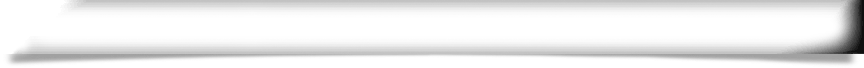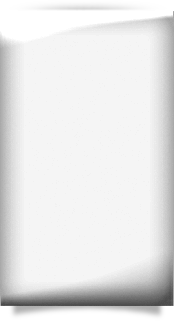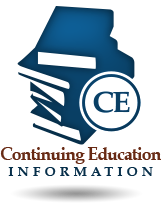For Current Licensees:
Login to your MQA Online Services Portal account, select Request Address Change from the “Manage My License” pulldown menu, make the necessary changes and click “Submit” to complete your update.
Note: You will receive a summary page that displays the updated address. The Division of Medical Quality Assurance is now issuing electronic licenses, which enables you to download a PDF copy of your license within two business days. The license can be retrieved in the License Documents menu of your MQA Online Services Portal, https://mqa-vo.doh.state.fl.us/datamart/voservicesportal account. To learn more, please visit the electronic licensing webpage at https://flhealthsource.gov/electronic-licensing/. Please see “How do I obtain a duplicate license”.
About Your Practice Location Address
The practice location address will display on the Internet and your license. Your practice location must be a physical location address and must not include a Post Office box. The mailing address will only display on the Internet if you have not provided a practice location address to the Department.
Establishment/Facility Name or Address
If the name or address change is for a facility that has changed location, a licensure application must be submitted. See your profession’s web page for additional information.
For New Applicants:
Contact your application processor to notify him/her of the change. If you do not know who your processor is, or do not know how to contact your processor, please e-mail us at info@flboardofmedicine.gov. Please be sure to include your file number or application number, the address currently listed on your application, and the address to which you would like to have your file changed.